Hello friends! Let’s us show you how to easy set up dresses that suitable for wearing with both types of avatas (classical and mesh-avatars)
Additional benefits of wearing suc type of dresses is that you will be able to change size and easy adjust it according to your body shape, so you will not need to overload your inventory with many versions of dress for differnet types of avatars.
Also you will be happy to know that dresses we going to tell you about will not overload your avatar at high crowded sims, so you will have less lags and people will see your avatar good. For this moment most mesh-avatars can be seen as separated parts untill avatar became fully loaded, that do not looks good.
We will tell you how to adjust dresses even for very big hips and busts (chests). Talking about other types of body shapes just follow same steps. We used demo versions to create this tutorial, so you will be able to see result with your own eyes.

Step1

Before unpacking dresses please be sure that you at the sim where scripts are allowed for you. Then rez and unpack your dress.
Step 2
Wear dress without flexy skirt.
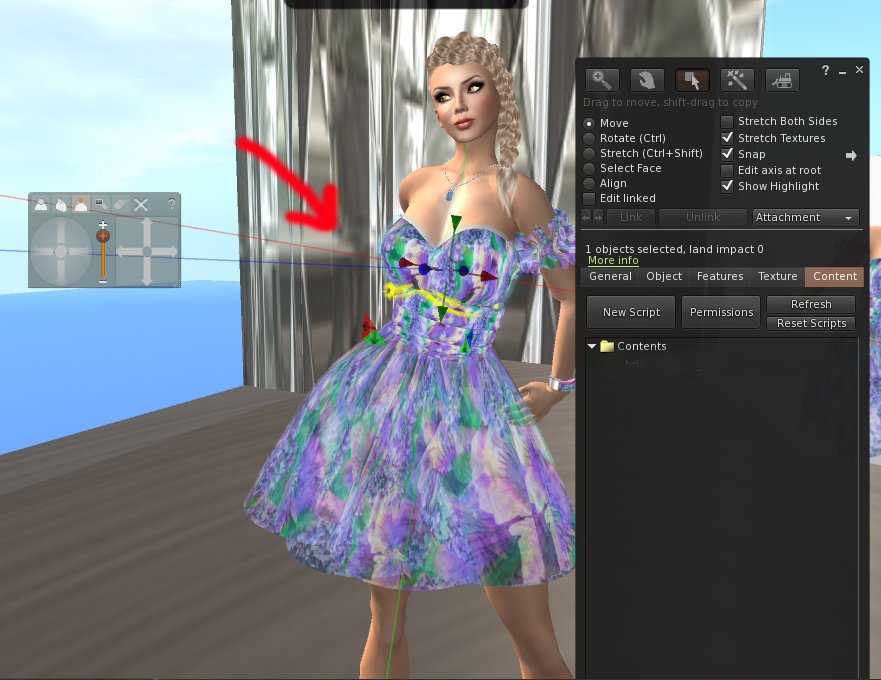
We recommend to begin adjustments from bust, then continue adjust waist and hips will be the last step.

Step 3
a) Click on your bodice. You will get dialog window at the up right corner of the screen. Click on [increase] or [decrease] button depending on what you need to adjust.

b) Switch on camera control to be able see your avatar from all directions. Then choose top view to see your avatar from the top.
c) Now you will be able to see what you need to adjust. You can adjust size using scripted menu described above or adjust position of parts of your dress by right click on it and then choosing [Edit] from menu. Then use arrows for accurate adjustment.
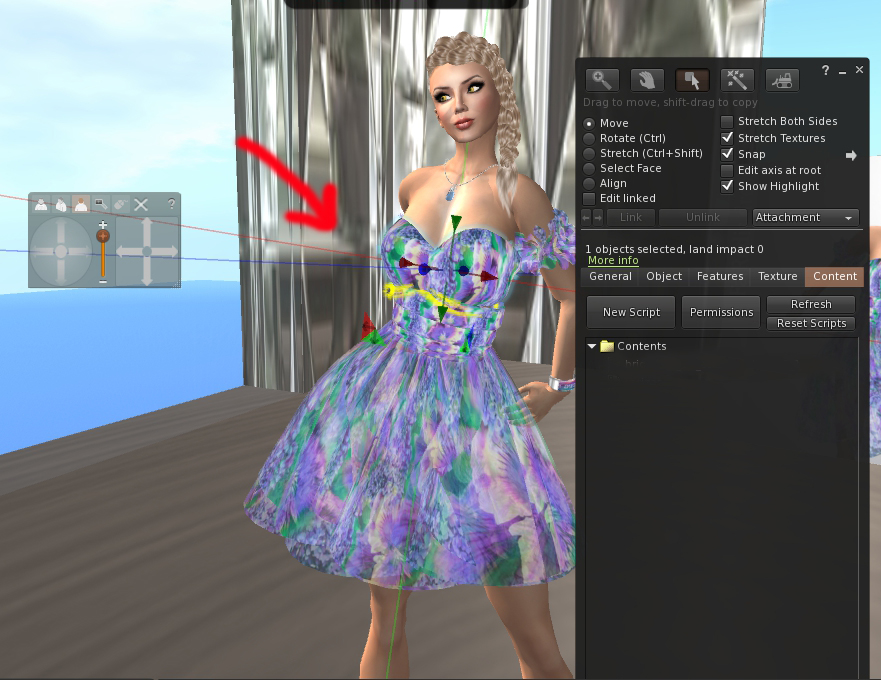
Attention!

At some cases you will need to adjust not just position of your dress parts, but rotation too, because in Second Life like in real life human bodies are not 100% symmetrical. So use rotation to adjust dress parts according to your body.
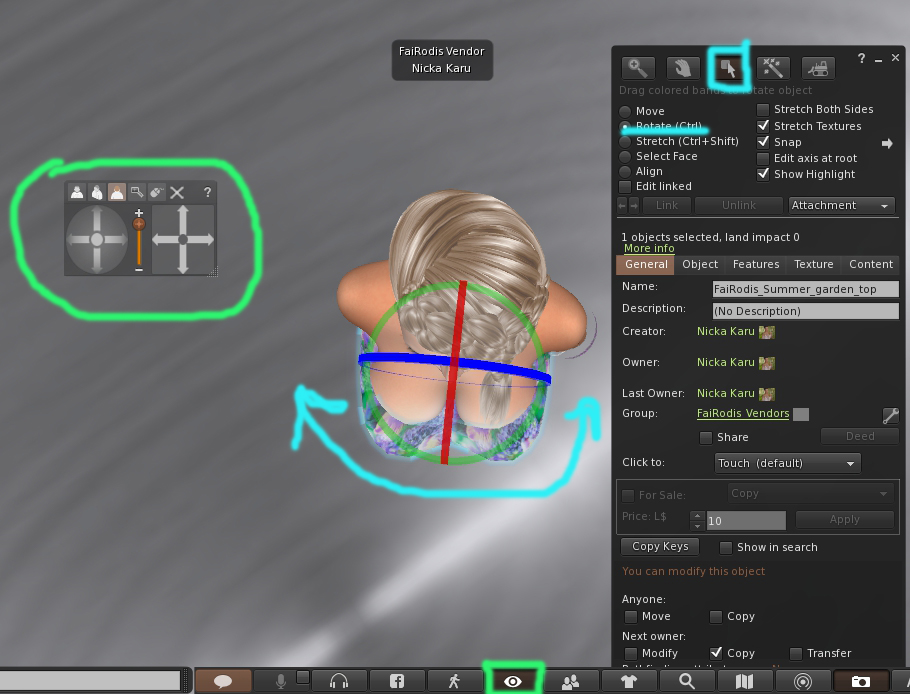
Step 4
It’s time to adjust waist. Click on it. You will see pop up window again. Use increase/decrease buttons to adjust correct size. Better to use step of 5%. This will allow to adjust most beautiful body shape called “hourglass”
Step 5

Let’s adjust dress part for your hips now! Main thing is to adjust most convex part, I mean ass. As so as script changes size proportionally in all dimensions after you will complete adjustment check your down part of dress from left and right side. You will need to adjust it position from time to time. As result you can get popular “brazil butt”
Step 6

Use camera control to check your dress adjustment from all sides. Then wear flexy skirt, add +5%. Check from all sides and adjust position, move closer to back until it will cover dress under flexy skirt.
Congratulations! You adjusted your dress according to your body to underline your beautiful and fashionable shape.
Wear with pleasure!